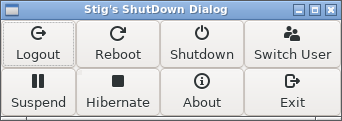v1.1
ssdd
A simple Shutdown Dialog for Openbox written in C using GTK
Why?
I just bought a new laptop and on my workstation I was using ssd from Sawfish which I loved. I didn't want to go through all the steps of installing the necessary libraries and dependencies to get it to work, so I decided to create my own.
Dependencies and compilation
This app requires GTK+ 3.0 development libraries and gcc or clang.
I am using this command to compile the program:
Using GCC:
% gcc ssdd.c resources.c -o ssdd `pkg-config --cflags --libs gtk+-3.0`
Using Clang:
% clang ssdd.c resources.c -o ssdd `pkg-config --cflags --libs gtk+-3.0`
This produces the binary ssdd which you can place in your $PATH.
Configure Openbox to use it.
% sudo nvim /etc/xdg/openbox/menu.xml
Find the line with the standard Openbox Exit option and change it to
<item label="Log Out"><action name="Execute"><execute>ssdd</execute></item>
The reconfigure Openbox to use the new setting.
% openbox --reconfigure
Description
A Simple ShutDown Dialog for Openbox written in C using GTK
https://blog.kekepower.com/ssdd.html